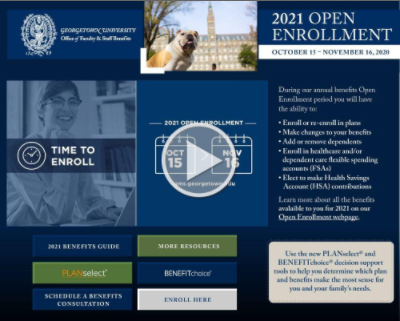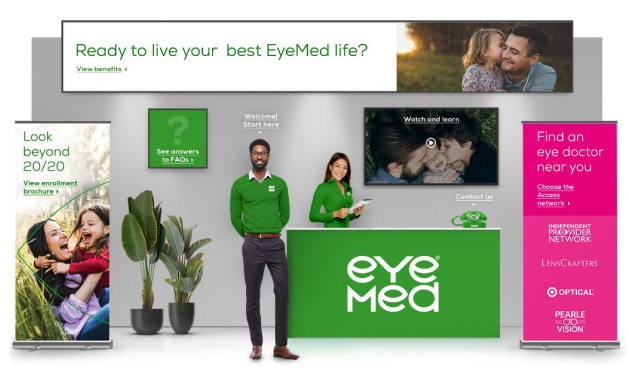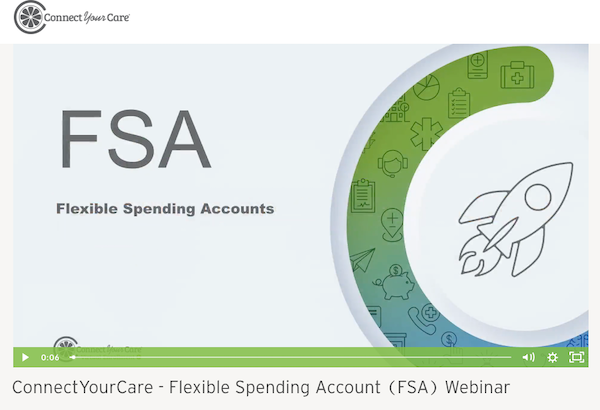Open Enrollment for 2021 Benefits has ended.
Open Enrollment is the time each fall when eligible faculty and staff make their benefit elections for the coming calendar year. Open Enrollment for 2021 benefits has concluded. The correction period (for changes to be in effect for January 1st) has officially concluded. However, you may submit corrections through December 31, 2020 and updates will be made in early January. If you need to make corrections, you may request changes using the button below.
How to Review 2021 Benefit Elections
You are now able to log in to GMS and view the benefit plans that will be in place for you as of January 1, 2021 by following the steps below:
- Log in to gms.georgetown.edu
- Click on the Benefits icon
- Under “View” select “Benefit Elections as of Date”
- Enter 01/01/2021 and click “OK”
You can also view instructions with screenshots here.
Need to make corrections to your 2021 benefits? You may do so by submitting an online correction form on or before December 31, 2020.
Overview
- 2021 Interactive Benefits Guide
- Open Enrollment Guide for Faculty, AAPs and Staff
- Open Enrollment Guide for 1199SEIU Members
- View 2021 Insurance Premiums
- Compare medical plans and premium costs with PLANselect
- Assess your other benefit options and needs with BENEFITchoice
- Quick guide to making your OE selections in GMS (pdf)
Medical Insurance
The following medical plans are available to eligible employees and their families:
- Kaiser HMO Signature
- Kaiser High Deductible Health Plan HDHP with HSA
- CareFirst BlueChoice Advantage POS
- CareFirst BlueChoice Advantage Consumer Driven Health Plan CDHP with HSA
- UnitedHealthcare Choice Plus
Dental Insurance
Vision Care Insurance
Voluntary Insurance Options from MetLife
- MetLife Voluntary Benefits Landing Page
- Accident, Critical Illness, Hospital Indemnity, Legal and Supplemental Life Insurance can all be elected during Open Enrollment.
Flexible Spending Accounts
- Health Care FSA
This type of “use it or lose it” account helps you pay for eligible health care related expenses for you and your covered dependents. Maximum contribution for 2021 is $2,750. - Dependent Care FSA
This account is for reimbursement of eligible expenses related to child care and elder care that allows you (and your spouse) to work. Maximum contribution is $5,000 (per household).
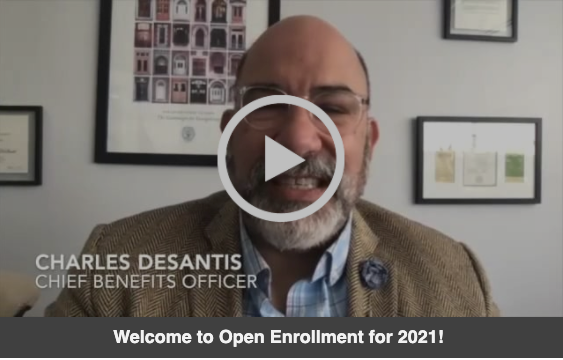
“Thank you for all you do. We look forward to serving you throughout Open Enrollment and the year ahead.”