Flexible Spending Accounts
Flexible Spending Accounts (FSAs) are a unique, employer sponsored plan authorized by the federal government to help families pay for health care and dependent care expenses. By enrolling in one or both of these accounts, you can pay for eligible, out-of-pocket health and/or dependent care expenses with pre-tax dollars – reducing your taxable income and increasing your take home pay.
Optum Financial
Flexible Spending Accounts are administered by Optum Financial. You can reach Optum at 1-877-292-4040 or access your account at optumfinancial.com.
Use it or Lose it Rules
The Internal Revenue Service has strict rules about flexible spending accounts. You must use the money you have paid into the account for expenses you have incurred during the same calendar year or in the grace period for that year. Any money remaining unclaimed at the end of the grace period will be forfeited and is lost to you. This means you must carefully estimate the eligible out-of-pocket health and dependent care expenses you expect to incur.
The grace period for any Plan Year (calendar year) is January 1 through March 15 of the following calendar year*. If you have unused contributions in your account by the end of the Plan Year, and you incur expenses during the grace period, you can file a claim and be reimbursed with contributions from the prior year. The deadline for filing such claims (i.e., expense incurred during grace period, reimbursement from prior year’s account) is the April 30 following the grace period. Example: You made a $1000 Health Care FSA election for 2025, but only spent $600 by December 31, 2025. You would be able to use the remaining $400 for services incurred from January 1 – March 15, 2026. Claims for those services must be submitted by April 30, 2026.
Health Care FSA
Health Care Flexible Spending Accounts are used to manage eligible, out-of-pocket healthcare expenses for yourself, spouse and children. Examples include doctor’s office copays, prescriptions, reading glasses, even dental work. You can contribute up to $3,400 in 2026. Funds are taken on a pre-tax basis and divided equally between your remaining paychecks in the year. If you or your spouse are actively contributing to a Health Savings Account, you cannot participate in this plan.
How does it work?
Your annual election will be divided equally from your paychecks throughout the year, and put in to an account with Optum Financial. You will receive a Visa debit card from Optum Financial that can be used to pay for eligible expenses at the time of service. You may also pay out-of-pocket and file a claim for reimbursement. In some instances, you will be required to provide documentation of your purchase, so save those receipts! Unlike a Dependent Care FSA, your entire annual election is available to you up right away. Remember to consider your elections carefully, both the Health and Dependent Care Flexible Spending Accounts are “Use it or lose it.”
When does coverage end?
Your participation in Flexible Spending Accounts ends when you leave the University or have a change in your employment status that renders you ineligible for coverage. Specifically, coverage stops on the last day of your employment or the day you lose eligibility due to a change in employment status.
You can be reimbursed for expenses that are incurred through your last day of employment or the day you lose eligibility. You may be reimbursed for the amount of your eligible expenses up to your annual Health Care FSA election (please note for terminated employees this amount can exceed the amount you contributed to the plan). You are able to submit those claims for reimbursement through the end of the associated grace period. Any unused funds will be forfeited.
Changes in Employment Status that will Result in Benefit Termination:
- Termination of Employment
- Move from full time (75% or more time) to part time (74% and less time) status
- Move from benefits-eligible job code to benefits-ineligible job code
Under the Consolidated Omnibus Budget Reconcilaition Act of 1985 (COBRA) you may continue your group health, dental and/or vision insurance coverage for up to 18 months as long as you remit the required premium for the coverage period. Read more about COBRA.
Note Regarding Leave of Absences:
It’s especially important to note that claims for both Health and Dependent Care Reimbursement expenses that are incurred while you are on a leave of absence (i.e. short or long term disability) are not eligible for reimbursement.
Dependent Care FSA
Dependent Care flexible spending accounts are used to manage eligible, out-of-pocket child care expenses until age 13 or adult daycare expenses. Special eligibility rules apply, see the overview below for details. To confirm your expenses are eligible, contact Optum Financial at 1-877-292-4040. You can contribute up to $7,500 per family to this account. Funds are taken on a pre-tax basis and divided equally between your remaining paychecks in the year.
For “highly compensated” employees, those earning a salary of $155,000 or more in 2025 the maximum annual contribution amount is capped at $3,600.
How does it work?
Your annual election will be divided equally from your paychecks throughout the year, and put into an account with Optum Financial. You will pay out-of-pocket and file a claim for reimbursement once services have been rendered. You will be required to provide documentation of your purchase, so save those receipts! Unlike the Health Care account, you may only be reimbursed up to the amount you have contributed so far that year. Remember to consider your elections carefully, both the Health and Dependent Care Flexible Spending Accounts are “Use it or lose it.”
- Online Account Demonstration (Video)
When does coverage end?
Your participation in Flexible Spending Accounts ends when you leave the University or have a change in your employment status that renders you ineligible for coverage. Specifically, coverage stops on the last day of your employment or the day you lose eligibility.
You can be reimbursed for expenses that are incurred through your last day of employment or the day you lose eligibility due to a change in employment status. You may be reimbursed only for the amount you contributed to the Dependent Care Account which is often less than the annual election for employees terminating during the middle of the plan year. You have 90 days from your date of termination to submit your claims. Any unused funds will be forfeited.
Changes in Employment Status that will Result in Benefit Termination:
- Termination of Employment
- Move from full time (75% or more time) to part time (74% and less time) status
- Move from benefits eligible job code to benefits ineligible job code
Under the Consolidated Omnibus Budget Reconciliation Act of 1985 (COBRA) you may continue your group health, dental and/or vision insurance coverage for up to 18 months as long as you remit the required premium for the coverage period. Read more about COBRA.
Note Regarding Leave of Absences:
It’s especially important to note that claims for both Health and Dependent Care Reimbursement expenses that are incurred while you are on a leave of absence (i.e. short or long term disability) are not eligible for reimbursement.
Important Reminders for those considering an FSA
Unlike most other benefits, you must enroll in Flexible Spending Accounts each year during annual enrollment period. Your annual contribution election does not roll over from one year to the next.
You may elect to participate in either or both the Health Care FSA or Dependent Care FSA; however, money cannot be transferred between the accounts. For example, money in your health care FSA may not be used to pay for dependent care (child care, elder care) expenses. Health Care accounts are used to manage eligible, out-of-pocket healthcare expenses for your self, spouse and children. Dependent Care accounts are used to manage eligible, out-of-pocket child daycare or adult daycare expenses.
Tax Considerations for Dependent Care FSA Participants
If you use greater than $5,000 ($7,500 in 2026) in combination of Dependent Care Flexible Spending, Hoya Kids Scholarship Award and/or Bright Horizons Backup Care benefits for any 12-month period, it will be applied to your wages, as required by the IRS. The IRS Web site contains additional details about Dependent Care FSA regulations.
Notice for Highly Compensated Employees with a Dependent Care FSA
The Internal Revenue Code (IRC) allows pretax contributions to
FSAs as long as the benefit does not favor highly compensated
employees (HCEs). You are considered “highly compensated”
if your gross earnings are above the annual amount set by the
Internal Revenue Service (see the IRS website for details).
In accordance with IRC regulations, Georgetown University’s
Office of Faculty and Staff Benefits examines Dependent Care
FSA elections each year to ensure that the benefit does not
disproportionately benefit HCEs and that the Plan remains
compliant. If the benefit is found to “discriminate” against
non-highly compensated employees, Georgetown University
will reduce contributions made by HCEs to a level that enables
compliance with the IRC. If the Dependent Care FSA fails the
test for the year, HCEs will be taxed on the pretax deductions
contributed to their Dependent Care FSA during that calendar
year. Non-highly compensated employees are not affected by this
rule.
Filing a Claim
Mobile App Claim Submission
1. Download the Optum Financial mobile app from your app store. Sign in using your existing Optum Financial website username and password.
2. Click “Make a payment” from the main screen. Enter the requested information about your claim and continue through the screens to take a picture of and upload your documentation. Once documentation is uploaded to your claim, click confirm and then submit.
Online Claim Submission
1. Sign in to optumfinancial.com. Select the option shown below.
2. Follow the instructions on the main page to enter a new claim. Enter the requested information about your claim and continue through the screens to submit the claim and required documentation
Paper Claim Submission
1. If you didn’t use your payment card and are unable to access the Optum portal, complete the Manual Claim Form.
2. Fax the form along with copies of all required documentation to (443) 681-4602. When you fax the Manual Claim Form and copies of your supporting documentation, there is no need to follow up by sending a hard copy in the mail. Remember to keep the original claim form and supporting documents for your records.
3. If you choose to mail your claim form and documentation instead of faxing, the Optum claims address is:
Claims Department
P.O. Box 622317
Orlando, FL 32862-2317