Benefit Form Library
Enrolling in, or making changes to, your medical, dental, vision or retirement plan?
Go to http://gms.georgetown.edu and log on to the Georgetown Management System using your NetID and password. Click on “Benefits” and enroll or make changes online.
The Benefits Office is pleased to provide you access to the forms listed below so you do not have to come to our office, or call us, merely to obtain a form. It is not intended for you to be able to complete any of these forms on-line. Please print and proceed according to the instructions on your form.
Medical Forms
- CareFirst BlueChoice Claim Form
- CareFirst BlueChoice/CVS Caremark Prescription Claim Form
- CareFirst BlueChoice Student Certification Form
Dental Forms
Vision Forms
Flexible Spending and Health Savings Account Forms
Retirement Forms
- Georgetown University Retirement Plan (GURP) Benefit Application & Calculation Request Form
- Beneficiary Designation Form for Pre-Retirement Death Benefit (GURP)
- Beneficiary Designation Form for Co-Annuitant/Post-Retirement Death Benefit (GURP)
Life Insurance Forms
Tuition Assistance Program (TAP) Forms
Current faculty and staff must apply for TAP benefits online. However, if you do not have a Net ID and password, you can contact the Office of Faculty and Staff Benefits at 202-687-2500 for a paper form. Retirees will also submit an electronic application.