Making Changes During the Year
Generally, after you make your medical, dental, vision, voluntary insurance and flexible spending account elections, IRS regulations allow changes only during the next Open Enrollment. However, if you experience a qualifying life event during the year, you may update your affected benefit elections in GMS within 30 days of the event.
Qualifying Life Events
If you experience a qualifying life event—such as a change in your employment status or family situation—you may update certain benefit elections during the year. You’ll need to upload documentation of the change and submit your updates in GMS within 30 days of the event.
Your election changes must be consistent with your life event.
For example:
- If your spouse starts a new job and adds you to their dental plan, you may drop your Georgetown dental coverage—but not your medical plan.
- If you have a child, you may add your child to your existing coverage and adjust your Flexible Spending Account (FSA) elections.
To see which events qualify and what changes are allowed, view the Qualifying Event Matrix.
How to Make Changes in GMS
To make changes to your benefits after a qualifying life event, log in to the Georgetown Management System (GMS) using your NetID and password.
- From your GMS home page, select the Benefits and Pay app.
- Click Change Benefits.
- Follow the prompts to update your benefit elections affected by your qualifying event.
- Upload your supporting documentation on the final step of the process before submitting your changes.
You must complete this process within 30 days of your qualifying event.
Please note that Georgetown University does not grant any other exceptions whatsoever to the rule regarding making changes to your plan choices mid-year. Changes must be consistent and submitted within 30 days.
Examples of Qualifying Events include:
- Birth or adoption
- You or your dependents gain coverage outside of Georgetown
- You or your dependents lose coverage held outside of Georgetown
- Marriage
- Divorce or legal separation
- Death of a dependent
For more complete listing, view the Qualifying Event Matrix. If you believe you have experienced a qualifying event not listed here, or have further questions, please contact our office at benefitshelp@georgetown.edu.
30 Day Rule
If you experience a qualifying event, you must contact the Office of Faculty & Staff Benefits in order to make changes to benefit plans subject to Open Enrollment rules within 30 days of the occurrence of the qualifying event. Even though you have 30 days to inform us of the change, we strongly encourage you to inform us of the change as soon as you possibly can, because the coverage effective date for adding a dependent or spouse will be retroactive back to the date of the event, as will the change in your premium, if applicable.
Please Note: There is another compelling reason to notify us as soon as possible regarding the qualifying event. There is an important exception to this “30 day” rule for events that occur at the end of the calendar year. If you experience a qualifying event in November or December, you need to notify the Office of Faculty and Staff Benefits of any changes to the Flexible Spending Account plan prior to the cutoff day for the last payroll run of the calendar year. This is because these changes affect your taxable income and must be reflected in the tax year for which the change applies. If you have a qualifying event at the very end of a calendar year, and have no remaining paychecks left in that year, you will not be able to make any changes to your plan in that year, but can do so for the following calendar year.
Qualifying Events Documentation
When you experience a qualifying event and wish to make mid-year changes to your medical, dental, or flexible spending account, you must supply the Office of Faculty and Staff Benefits with documentation supporting the change you are requesting. Generally speaking, your attesting to the qualifying event is not sufficient. Rather, the document you provide should corroborate your request.
Documentation can come from the insurance company, plan sponsor or legal authority and must include the names of the persons experiencing the event, the date it occurred, and the type of coverage in question (if applicable). For example,
- If you are requesting to add your spouse to the plan because they lost their benefits due to termination of employment, you must bring in a letter from his or her employer indicating the type of coverage held, the names of those covered by the plan(s), and when coverage ends. However, an e-mail or letter from you informing us that he has terminated employment would be an example of documentation that would not suffice, because it does not corroborate the details your request.
- For the birth of a baby, we will accept a birth certificate or the discharge paperwork from the hospital which indicates the birth of the child.
As a rule of thumb, you should supply us with documentation that already exists (i.e. a proof of birth letter, a spouse’s offer letter from his new employer, etc) rather than create new documentation for the purposes of satisfying this requirement. For specific guidance on documenataion for your qualifying event, please contact our office.